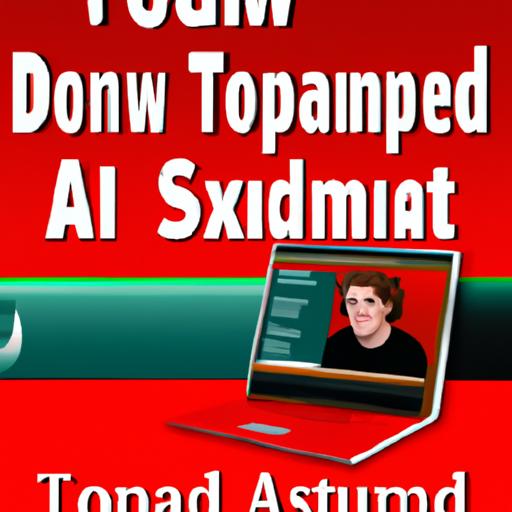Are you ready to unleash your creativity and take your design skills to the next level? Look no further than Adobe Photoshop. Photoshop has become the industry standard for graphic design, photography editing, and web development. In this comprehensive guide, we will walk you through the process of downloading Photoshop, ensuring you have all the necessary information to get started.

Understanding Photoshop
Before diving into the download process, let’s take a moment to appreciate the power and versatility of Photoshop. Whether you’re a professional designer or an aspiring photographer, Photoshop offers a plethora of features that can transform your creative vision into stunning reality. From image retouching and manipulation to creating intricate digital artwork, Photoshop has it all.

System Requirements
To ensure a seamless experience with Photoshop, it’s crucial to meet the minimum system requirements. Your computer should have a compatible operating system, sufficient RAM, and a powerful processor. For example, Adobe recommends at least 8GB of RAM and an Intel Core i5 processor for optimal performance. By checking these requirements beforehand, you’ll avoid any potential compatibility issues during the download process.

Downloading Photoshop
Now that you’re familiar with Photoshop’s capabilities and have verified your system compatibility, it’s time to download this powerful software. There are several options available, but we’ll focus on the official Adobe website for this guide.
-
Visit the Adobe website: Start by navigating to the official Adobe website (www.adobe.com) using your preferred web browser.
-
Explore the Products section: Once on the Adobe home page, find the “Products” tab in the top navigation menu. Click on it to reveal a dropdown menu.
-
Locate Photoshop: From the dropdown menu, locate and select “Photoshop” to access the Photoshop product page.
-
Choose a plan: On the Photoshop product page, you’ll find various subscription plans to choose from. Select the one that suits your needs and budget. Adobe offers both individual and business plans, allowing you to customize your experience.
-
Sign in or create an Adobe ID: To proceed with the download, you’ll need to sign in with your Adobe ID. If you don’t have one yet, don’t worry! You can easily create a new Adobe ID by following the simple on-screen instructions.
-
Download and install: Once signed in, click on the “Download” button to initiate the download process. Follow the on-screen prompts to complete the installation. Voila! You now have Photoshop ready to unleash your creative potential.
FAQ (Frequently Asked Questions)
As you embark on your Photoshop journey, you may have some burning questions. Let’s address a few common queries to ensure a smooth experience:
Can Photoshop be downloaded for free?
Unfortunately, Photoshop is not available for free. However, Adobe does offer a 7-day free trial, allowing you to explore the software and decide if it’s the right fit for you.
Are there any trial versions available?
Yes! Adobe provides a 7-day trial period for Photoshop. This trial version grants you access to all the features, allowing you to test its capabilities before committing to a subscription.
Can I download Photoshop on multiple devices?
Yes, you can! Adobe offers multi-device support, allowing you to download and install Photoshop on both your desktop and laptop. This flexibility ensures you can work seamlessly across different devices without any hassle.
How can I update Photoshop after downloading?
Updating Photoshop is a breeze. Once you have the software installed, Adobe will automatically notify you of any available updates. Simply follow the prompts to keep your Photoshop version up to date with the latest features and bug fixes.
Are there any subscription plans available?
Yes, Adobe offers various subscription plans for Photoshop. You can choose between monthly and annual plans, depending on your preference. Additionally, Adobe also provides special plans for students and educators, ensuring accessibility for all.
Conclusion
Congratulations! You’ve successfully learned how to download Photoshop, the powerhouse of creative design. With its extensive features and capabilities, Photoshop empowers you to bring your ideas to life. Remember to check your system requirements, visit the official Adobe website, choose a suitable plan, and follow the installation process. Now, it’s time to explore the endless possibilities that Photoshop offers and unleash your creativity like never before. Happy designing!